IDM integration guide for Firefox
Q. I've just updated Firefox to its newest version and IDM integration into Firefox stopped working. IDM does not take over downloads from Firefox anymore. What can I do to fix it?Q. Firefox said it had disabled the IDM extension because it wasn't compatible. How do I resolve the problem?Q. I cannot integrate IDM into FireFox 3. What should I do?Q. I cannot integrate IDM into FireFox 4. What should I do?Q. I cannot integrate IDM into FireFox 5. What should I do?Q. I cannot integrate IDM into FireFox 6. What should I do?Q. I cannot integrate IDM into FireFox 7. What should I do?Q. I cannot integrate IDM into FireFox 8. What should I do?1. Please make sure that you have installed the latest version of IDM by using Help->Quick Update menu item. Please use "Help->Quick Update" IDM main menu item to get the latest version of IDM.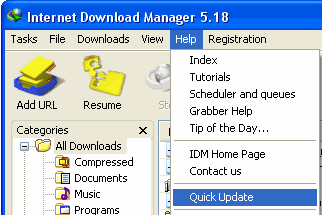
2. Don't forget to turn on the corresponding checkox for browsers that you use in IDM Options -> General tab.3. It's possible that you need to update IDM extension for Firefox. Pick "Tools->Add-ons" menu item in Firefox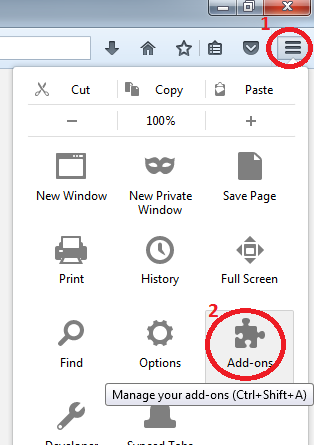
Add-ons dialog should open. Click on "Extensions" tab and find IDM CC (Internet Download Manager integration module for Mozilla):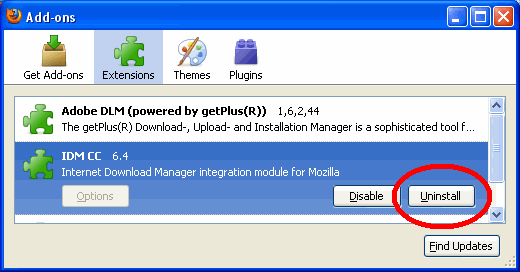
3.a. If "Uninstall" button is available (like on the picture above), press this button and confirm deinstallation. Then close and restart Firefox browser. On next start, Firefox will find and install the latest version of IDM CC extension automatically using system registry. That's all.
3.b. If "Uninstall" button is not unavailable and if you are using the latest version of IDM and the integration does not work, it's possible that you use an old version of IDM extension. In this case open this web-page in FireFox browser that you need IDM to be integrated to, then press this button:
Please follow installation instructions. If you face any problems or have any difficulties with the manual installation, please read detailed instructions on the next page.
Internet Download Manager v6.07. Fixed compatibility problems with different browsers including Internet Explorer 9 Final, Mozilla Firefox 4, Mozilla Firefox 5, Mozilla Firefox 6 and Mozilla Firefox 7, Google Chrome. Improved FLV grabber to save videos from web players on YouTube,
Google Video, MySpace TV, and other popular sites
Internet Download Manager
(IDM) is a tool to increase download speeds by up to 5 times, resume
and schedule downloads. Comprehensive error recovery and resume
capability will restart broken or interrupted downloads due to lost
connections, network problems, computer shutdowns, or unexpected power
outages. Simple graphic user interface makes IDM user friendly and easy
to use.Internet Download Manager has a smart download logic accelerator
that features intelligent dynamic file segmentation and safe multipart
downloading technology to accelerate your downloads. Unlike other
download managers and accelerators Internet Download Manager segments
downloaded files dynamically during download process and reuses
available connections without additional connect and login stages to
achieve best acceleration performance.
 Internet Download Manager supports proxy servers, ftp and http
protocols, firewalls, redirects, cookies, authorization, MP3 audio and
MPEG video content processing. IDM integrates seamlessly into Microsoft
Internet Explorer, Netscape, MSN Explorer, AOL, Opera, Mozilla, Mozilla
Firefox, Mozilla Firebird, Avant Browser, MyIE2, and all other popular
browsers to automatically handle your downloads. You can also drag and
drop files, or use Internet Download Manager from command line. Internet
Download Manager can dial your modem at the set time, download the
files you want, then hang up or even shut down your computer when it's
done.
Internet Download Manager supports proxy servers, ftp and http
protocols, firewalls, redirects, cookies, authorization, MP3 audio and
MPEG video content processing. IDM integrates seamlessly into Microsoft
Internet Explorer, Netscape, MSN Explorer, AOL, Opera, Mozilla, Mozilla
Firefox, Mozilla Firebird, Avant Browser, MyIE2, and all other popular
browsers to automatically handle your downloads. You can also drag and
drop files, or use Internet Download Manager from command line. Internet
Download Manager can dial your modem at the set time, download the
files you want, then hang up or even shut down your computer when it's
done.
Other features include multilingual support, zip preview, download categories, scheduler pro, sounds on different events, HTTPS support, queue processor, html help and tutorial, enhanced virus protection on download completion, progressive downloading with quotas (useful for connections that use some kind of fair access policy or FAP like Direcway, Direct PC, Hughes, etc.), built-in download accelerator, and many others.
Version 6.07 adds IDM download panel for
web-players that can be used to download flash videos from sites like
YouTube, MySpaceTV, and Google Videos. It also features
complete Windows 7 and Vista support, YouTube grabber, redeveloped
scheduler, and MMS protocol support.
The new version also adds improved integration for IE and IE based
browsers, redesigned and enhanced download engine, the unique advanced
integration into all latest browsers, improved toolbar, and a wealth of
other improvements and new features.
Internet Download Manager News
What's new in version 6.07 build 14?
(Released: Oct 25, 2011)
- Added support for new domain names of filesonic site
- Added digest authorization for web sites
- Fixed bugs
What's new in version 6.07 build 12?
(Released: Oct 01, 2011)
- Added support for Firefox 8
- Improved video discovery on youtube
What's new in version 6.07 build 11?
(Released: Sep 15, 2011)
- Added video stream recognition for several new web players
- Fxied a critical bug in 64bit versions of Windows
What's new in version 6.07 build 10?
(Released: Sep 08, 2011)
- Resolved the problem with expiration of download links on youtube. Fixed automatic updating of download addresses
- Added digest authentication for proxy authorization
- Added rtmp resume for many sites where IDM could not resume in the past
- Improved downloading for the sites which generate temporary download links
What's new in version 6.07 build 9?
(Released: Aug 29, 2011)
- Added support for Firefox 7
- Fixed bugs
What's new in version 6.07 build 7?
(Released: Aug 01, 2011)
- Enhanced "Speed Limiter". Added the feature to set an individual limit for every download
- Redesigned "Download progress" dialog, added new tabs and the possibility to disable tabs that are not necessary for you
- Fixed bugs
What's new in version 6.07 build 5?
(Released: Jul 18, 2011)
- Added support for Firefox 6
- Fixed bugs
What's new in version 6.07 build 3?
(Released: Jul 14, 2011)
- Enhanced "start download" dialog
- Fixed bugs
What's new in version 6.07 ?
(Released: Jul 07, 2011)
- Added additional options on "Download progress" dialog
- Made a workaround for odd characters in file names when downloading from youtube
- Fixed bugs
What's new in version 6.06 build 8?
(Released: Jun 23, 2011)
- Added support for Firefox 5
- Resolved problems with foreign versions of Windows when a username contains hieroglyphs or other Unicode characters
- Advanced browser integration has been significantly amended. Improved automatic interception of downloads, enhanced video stream detection in Chrome, Opera and in other browsers which are integrated with network driver
- Fixed bugs
What's new in versions 6.05 build 14?
(Released: Apr 25, 2011)
- Enhanced new download progress bar
- Fixed several bugs
What's new in version 6.05 build 12?
(Released: Apr 21, 2011)
- Enhanced Download progress dialog. The download progress bar was redesigned in 3d style. Added support for Windows Aero theme for Windows 7 and Windows Vista
- Fixed several bugs
What's new in version 6.05 build 11?
(Released: Apr 05, 2011)
- Improved IE integration
- Fixed a critical bug in IE integration module
What's new in version 6.05 build 10?
(Released: Mar 28, 2011)
- Made a workaround to resolve compatibility problems of IDM network drivers with antiviral software drivers which caused some sites to load slowly in browsers
What's new in version 6.05 build 8?
(Released: Mar 17, 2011)
- Fixed "Download all links with IDM" menu crashing IE 9
- Fixed critical bug in IE integration module
- Improved audio and video recognition for several sites
What's new in version 6.05 build 7?
(Released: Mar 15, 2011)
- Fixed compatibility problems with Internet Explorer 9 Final
What's new in version 6.05 build 5?
(Released: Mar 10, 2011)
- Resolved IE integration problems
- Fixed bugs with file name renaming
What's new in version 6.05 build 3?
(Released: Mar 03, 2011)
- Fixed a bug with incorrect replacement of file extensions
- Added support for new download interface on Filesonic sites
- Improved video recognition in IE9
What's new in version 6.05 build 2?
(Released: Feb 11, 2011)
- Improved recognition of audio and video streams in web players
- Improved download resuming when a download link has expired
- Improved processing of https protocol
- Fixed bugs
What's new in version 6.05
(Released: Feb 01, 2011)
- Fixed a critical bug that may crash Windows Explorer or a browser when a user moves the slider on the timeline in a web player on YouTube
- Improved IDM download engine
What's new in version 6.04 build 3?
(Released: Jan 25, 2011)
- Resolved several problems when advanced browser integration was unable to turn on
- Fixed downloading with several web sites
- Added a display of download progress on IDM icon on the taskbar of Windows 7
What's new in version 6.04 build 2?
(Released: Dec 23, 2010)
- Added support for several browsers
- Improved compatibility with Proxomitron web filter
What's new in version 6.04?
(Released: Dec 21, 2010)
- Added full support for 64-bit browsers
- Improved web players detection for some sites
- Fixed bugs
What's new in version 6.03 beta build 14?
(Released: Dec 09, 2010)
- Added RapidShare support in Advanced Integration driver
- Improved Panda antivirus and AOL Desktop compatibility
- Improved automatic renewal of stale download links
- Fixed several bugs
What's new in version 6.03 beta build 10?
(Released: Nov 17, 2010)
- Improved advanced integration compatibility with LavaSoft Firewall and Kaspersky antivirus products
What's new in version 6.03 beta build 9?
(Released: Nov 16, 2010)
- Fixed several bugs
What's new in version 6.03 beta build 6?
(Released: Nov 09, 2010)
- Improved advanced integration compatibility with ZoneAlarm and several other security applications
What's new in versions 5.19 build 5 and 6.03 beta build 5?
(Released: Nov 05, 2010)
- Fixed youtube downloading problems
What's new in version 6.03 beta build 4?
(Released: Nov 03, 2010)
- Fixed BSOD related bugs
- Improved advanced integration compatibility with AVG and Avast Internet Security
What's new in version 6.03 beta?
(Released: Sep 29, 2010)
- Added a workaround for rapidshare.com site changes
- Improved processing of downloads from several file sharing sites
- Fixed Firefox 4 compatibility problems
What's new in version 5.19 build 4?
(Released: Sep 29, 2010)
- Added a workaround for rapidshare.com site changes
- Improved processing of downloads from several file sharing sites
- Fixed Firefox 4 compatibility problems
- Included all latest bug fixes since May 2010
What's new in version 6.02 beta?
(Released: Sep 02, 2010)
- Added capture of new video formats in online media players
- Fixed system crashes caused by advanced integration driver
What's new in version 6.01 beta build 6?
(Released: Aug 25, 2010)
- Fixed advanced browser integration compatibility issue with Kaspersky antivirus (Windows 7)
- Fixed compatibility problems with Avira Security Suite and Avast Internet Security
- Fixed problem with browser not loading individual pages on some web sites served by MS IIS
What's new in version 6.01 beta build 5?
(Released: Aug 10, 2010)
- Fixed advanced browser integration compatibility issue with NOD32 Antivirus
- Fixed problem with browsers not opening hotmail.com and other pages (Windows XP)
- Fixed problem downloading from download.com and other sites
- Better detection of media players embedded into web pages
- Fixed minor bugs
What's new in version 6.01 beta build 4?
(Released: Aug 3, 2010)
- Fixed random system crashes (Windows XP)
- Fixed minor bugs
What's new in version 6.01 beta build 3?
(Released: Aug 1, 2010)
- Fixed system freeze after installing third-party TDI drivers (Windows XP)
- Fixed IE8 stalls on certain web sites
What's new in version 6.01 beta build 2?
(Released: July 29, 2010)
- Fixed system freeze with Ad Muncher installed (Windows 7)
- Fixed minor bugs
What's new in version 6.01 beta?
(Released: July 27, 2010)
- Fixed compatibility problems with all major browsers including Google Chrome.
- Added IDM video download panel for all major browsers
- Improved FLV grabber to save videos from web players on YouTube, Google Video, MySpace TV, and other popular sites
What's new in version 5.19 build 3?
(Released: May 26, 2010)
- Improved Windows 7 compatibility
- Fixed bugs
What's new in version 5.19 build 2?
(Released: Apr 29, 2010)
- Fixed bugs
What's new in version 5.19?
(Released: Apr 27, 2010)
- Fixed a security vulnerability
- Added "Download panel" for selected links on a web-page
What's new in version 5.18 build 8?
(Released: Jan 25, 2010)
- Fixed several bugs
What's new in version 5.18 build 5?
(Released: Nov 11, 2009)
- Added Windows 7 support
- Fixed critical bugs
What's new in version 5.18 build 4?
(Released: Oct 15, 2009)We have added these features in response to IDM user requests.
- Added automatic interception of downloads for various file hosting web sites
- Fixed Windows 98 compatibility problems started from 5.18 build 1, introduced by processing of site names in foreign languages
What's new in version 5.18 build 3?
(Released: Sep 16, 2009)
- Fixed a critical security vulnerability
- Added the ability to get back using old IDM triangle icon in system tray. The icon can be returned by using "View->IDM tray icon->Classic style" menu item
What's new in version 5.18 build 2?
(Released: Sep 09, 2009)
- Fixed bugs
What's new in version 5.18 beta?
(Released: Aug 10, 2009)
- Added processing of site names in foreign languages
- Added support of Unicode characters for download descriptions and file names
- Updated IDM icon
- Improved recognition of server bugs. For example when dailymotion.com proxy servers send incorrect data under certain conditions
What's new in version 5.17 build 5?
(Released: May 27, 2009)
- Fixed a bug with NTLM authorization and several others
What's new in version 5.17 build 4?
(Released: May 19, 2009)
- Added "Add batch download from clipboard" menu item to "Tasks" menu
- Significantly revised parsing of http protocol headers. Besides increasing download speed, it also solved problems with flaw programmed firewalls and antiviral software. In particular "CA Internet Security Suite" has a serious bug in its network filters, because of which IDM versions from 5.16 till 5.17.3 could not parse headers and download some files correctly.
What's new in version 5.17 build 3?
(Released: May 07, 2009)
- Improved media file recognition in web players in Firefox and other Mozilla based browsers
- Fixed several bugs
What's new in version 5.17 build 2?
(Released: Apr 29, 2009)
- Fixed incorrect lookup of file names on several sites (including rapidshare.com) for "Download with IDM" feature
What's new in version 5.17?
(Released: Apr 28, 2009)
- Fixed a critical bug with downloading files over 4GB
- Improved media file recognition in web players in IE
What's new in version 5.16 build 3?
(Released: Apr 03, 2009)
- Resolved Firefox integration problems
- Fixed bugs related to downloading of text files
What's new in version 5.16 build 2?
(Released: Apr 02, 2009)
- Improved processing of erroneously intercepted downloads
- Fixed several bugs
What's new in version 5.16?
(Released: Mar 30, 2009)
- Completely remade the logic of download resume feature and added the possibility to resume downloads for sites that use temporary download addresses or when download addresses expire
- Added the possibility to select a queue when you press on OK button on "Download all links with IDM" dialog and when you press on "Download Later" button on "Download file info" (start download) dialog
- Added a link to the page where download was taken over from a browser to "File Properties" dialog
- Made many other small improvements and fixed all known bugs
What's new in version 5.15 build 6?
(Released: Jan 22, 2009)
- Added IDM download panel to IE web-players based on Microsoft Silverlight component
- Fixed a bug with "Download with IDM" in IE and Firefox when selected links had spaces in Internet addresses
- Improved recognition of mp3 music in Flash player
- Added support for Google Chrome 2
- Fixed other bugs
What's new in version 5.15 build 5?
(Released: Dec 23, 2008)
- Fixed several critical bugs
What's new in version 5.15 build 4?
(Released: Dec 17, 2008)
- Fixed a bug with erroneous interceptions of downloads from myspace.com
- Added support for AOL Desktop 10 browser
- Added play list support to IDM Download panel for Windows Media Player ActiveX
- Added IDM Download panel to browsers for RealPlayer ActiveX
What's new in version 5.15 build 3?
(Released: Dec 04, 2008)
- Fixed critical bugs
- Resolved several compatibility issues on Windows Vista
- Added full support for Firefox 3.1 and Firefox 3.2
What's new in version 5.15 build 2?
(Released: Nov 24, 2008)
- Added workarounds for the sites where IDM had download problems
- Resolved several issues related to taking over downloads on Windows Vista
- Fixed bugs with "Download with IDM" menu on Firefox 3.x
- Version 5.15 build 2 includes all latest bug fixes
What's new in version 5.15?
(Released: Oct 28, 2008)
- Added IDM Download Panel for Firefox and other Mozilla based browsers that appears on top of a web-player when IDM detects a multimedia request from the web-player. IDM download panel is used to download and save audio and video files that are played by the web player. It can be used to download flash videos from sites like YouTube, MySpaceTV, Google Videos, etc.
- Made a workaround for a problem with downloading attachments from different yahoo servers
- Enhanced processing of downloads for different types of servers
What's new in version 5.14 build 5?
(Released: Sep 15, 2008)
- Resolved Google Chrome browser integration problems in advanced browser integration
- Fixed a critical bug in IE add-on
What's new in version 5.14 build 4?
(Released: Sep 1, 2008)
- Improved the interception of downloads on some sites in IE
- Resolved the compatibility problems between IDM Download Panel and several 3rd party IE Add-ons
What's new in version 5.14 build 3?
(Released: July 29, 2008)
- Fixed critical bug
- Added IDM Download panel for IE web players based on Windows Media Player. The panel works the same as for Flash based web-players.
- Added the button and the dialog to add additional file types which should be taken over by IDM from web-players
What's new in version 5.14?
(Released: July 14, 2008)
- Added IDM Download Panel for IE and IE based browsers that appears on top of a web-player when IDM detects a multimedia request from the web-player. IDM download panel is used to download and save audio and video files that are played by the web player. It can be used to download flash videos from sites like YouTube, MySpaceTV, Google Videos, etc.
- Redeveloped from scratch and completely replaced IDM integration modules for IE and IE based browsers on more stable ones. Note that previous IDM integration modules were designed for IE 5.0 and were getting obsolete. The new modules also fix problems with "Download with IDM" feature
- Added an option to start IDM download queues on IDM startup
- Made workarounds to download files from several problem sites
What's new in version 5.12 build 11?
(Released: May 12, 2008)
- Fixed a bug with several https servers
- Improved file name creation logic to save on a disk and to display on "Download progress" dialog
What's new in version 5.12 build 10?
(Released: May 05, 2008)
- Fixed bugs with downloading files from some download sites like speedyshare.com
- Fixed bugs when forming file names to save on a local disk
What's new in version 5.12 build 9?
(Released: Apr 28, 2008)
- Made a workaround for download problems on mediafire.com site
- Fixed a bug with capturing ftp links in Firefox 3.0
- Added support for Firefox 4.0a
What's new in version 5.12 build 8?
(Released: Feb 20, 2008)
- Enhanced confirmation dialogs to delete downloads from IDM list of downloads. Now its possible to delete files from hard disk as well.
- Improved downloading of links that have unsafe (or foreign language) characters
- Improved control over taking over downloads. Fixed erroneous download interceptions.
- Added automatic interception for "split" files
- Fixed bugs while forming file names to save on hard disk
- Improved monitoring of FLV videos in Internet Explorer
What's new in version 5.12 build 7?
(Released: Feb 06, 2008)
- Fixed critical bugs
What's new in version 5.12 build 6?
(Released: Jan 23, 2008)We have added these features in response to IDM user requests.
- Fixed critical bugs
- Version 5.12 build 6 includes all latest bug fixes
What's new in version 5.12 build 5?
(Released: Jan 21, 2008)
- Improved FLV video grabber in Internet Explorer. Now IDM retrieves all FLV video links from IE.
- Improved "Download all links with IDM" feature. Now IDM checks and determines file types with better accuracy.
- Fixed a bug with site exceptions which should not be taken over by IDM in Internet Explorer.
What's new in version 5.12 build 4?
(Released: Jan 10, 2008)
- Fixed the problem with "Download with IDM" feature in Firefox when download link is not a text, but a picture
- Fixed a bug with using special keys to prevent downloading with IDM in Internet Explorer
- Fixed erroneous interception of downloads from a browser which look like suitable for downloading with IDM but in fact they are pictures for example.
What's new in version 5.12?
(Released: Dec 20, 2007)
- Added "Speed Limiter" feature to limit download speed
What's new in version 5.11 build 10 ?
(Released: Dec 11, 2007)
- Made a workaround to resolve conflicts between IDM IE integration and several 3rd party IE Add-ons like RealPlayer 11
What's new in version 5.11 build 9 ?
(Released: Dec 4, 2007)
- Changed "Download progress" dialog appearance for Windows Vista Aero theme to show "Minimize to system tray" button correctly
- Added a feature allowing to use patterns with wildcards (*) in the list of Internet addresses which IDM should not take over from browsers
What's new in version 5.11 build 8 ?
(Released: Oct 10, 2007)
- Added a button on "Download file info" dialog to create a new category
What's new in version 5.11 build 7 ?
(Released: Sep 28, 2007)
- Added the button and the dialog to IDM "Options/General" tab to customize browser context menu items for Firefox, Internet Explorer, and other Mozilla and IE based browsers
- Added an additional menu item to the context menu of Internet Explorer to download FLV videos from 10 last requested
- Added the possibility to translate IDM browser context menu items to foreign languages
What's new in version 5.11 build 6 ?
(Released: Sep 10, 2007)
- Improved the interception of FLV video downloads from YouTube and other sites
- Fixed compatibility problems with several IE add-ons
What's new in version 5.11 build 5 ?
(Released: Jul 27, 2007)
- IDM checks and runs the installation process if necessary to re-install "IDM CC" extension for Firefox and other Mozilla based browsers
What's new in version 5.11 build 4 ?
(Released: Jul 23, 2007)
- Added context menu for downloading FLV files in Firefox and other Mozilla based browsers
- Fixed IDM compatibility problems discovered in Firefox 3.0a6 (Minefield) and newer releases
What's new in version 5.11 build 3 ?
(Released: Jul 04, 2007)
- Added the feature to download and save FLV video files from popular sites like YouTube, MySpaceTV, Google Video, etc. If you like a video that is playing from these sites and you would like to save it on your computer, you may grab it with IDM from Internet Explorer. You may get more information on IDM YouTube grabber page
- Version 5.11 build 3 includes all latest bug fixes
What's new in version 5.11 ?
(Released: Jun 21, 2007)
- Completely redeveloped IDM scheduler. Added periodic synchronization of files and the possibility to create new queues for downloading or synchronization. Added new features on starting and stopping queue processing
- Improved user interface. Added processing of context menu key, fixed tabbing order on all dialogs, added mnemonic keys to the main menu and the menu of IDM Grabber
New IDM Scheduler announcement
(Report released: Jun 20, 2007)The new version of IDM will have a completely redeveloped scheduler that can be used for downloading and file synchronization with multiple download queues. Internet Download Manager Scheduler announcement has been published on the official site.What's new in version 5.09 ?
(Released: Feb 25, 2007)
- Completely redeveloped the logic of taking over downloads from all browsers. Fixed erroneous interceptions of the web pages that IDM treated as downloads in the past, for example, it happened in some cases on rapidshare sites
Windows Vista compatibility report
(Report released: Feb 08, 2007)Internet Download Manager (IDM) has been tested for Windows Vista compatibility. Internet Download Manager and Windows Vista compatibility report
( Internet Download Manager and Windows Vista compatibility
We tested IDM with Window Vista beta as well as with Vista RC1 earlier, and we were revising the code to fully support those operating systems since IDM version 5.05. Although IDM 5.08 worked fine with Window Vista RC1, we still waited eagerly for the official release and the start of Window Vista sales.
Recently we have received the full suite of new operating systems: Windows Vista Starter, Windows Home Basic, Windows Home Basic N, Windows Vista Home Premium, Windows Vista Business, Windows Vista Business N, Windows Vista Enterprise, and Windows Vista Ultimate.For IDM testing we have a large set of tests that includes the following:
- automatic capturing of more than 20 types of downloads from all popular browsers including Internet Explorer 7, Firefox (2.0 and 1.5), Opera, AOL, Netscape, Mozilla and others. This test is carried out with both advanced and basic types of IDM integration.
- downloading from IE7 and Mozilla based browsers (Firefox etc.) by using "Download with IDM" and "Download all links with IDM" context menu.
- running IDM site grabber on several types of web sites
- downloading and assembling of large files (more than 4.7GB)
- using scheduler
- downloading with dial up, adsl and cable connection
- automatic redialing for lost connections
- downloading from command line
For every operating system from Vista family we have carried out the full set of tests. Also all tests were performed with the Vista specific "User Account Control" turned on and off. All download tests from IE7 were performed with "Protectd mode" turned on and off.We have done a great job to improve your IDM experience. And we can officially inform you that IDM has passed all Vista tests successfully.)What's new in version 5.08 ?
(Released: Jan 25, 2007)
- Improved processing of foreign language URLs in IE. IDM uses current web-page encoding to suggest correct file names when saving downloaded files
- Enhanced download engine to increase download speed.
- Fixed bugs when sending queries to servers on foreign languages
- Improved download processing for premium accounts of popular rapidshare sites
What's new in version 5.07 ?
(Released: Jan 15, 2007)
- Added full compatibility with Windows Vista
- Resolved several problems with IE 7
- Fixed conflicts of "Advanced browser integration" with Windows Vista, Windows 2003 and with several Internet applications
- The logic of click monitoring for IE-based browsers (MSN Explorer, Avant, MyIE, some versions of AOL etc.) was moved from idman process to a separate exe module. This module can be turned on/off in "Options->General"
What's new in version 5.05 ?
(Released: Sep 2, 2006)
- Added support for Firefox 2.0 browser
- Added a dialog to select from several actions if a duplicate download link was added
- Added an icon to download complete dialog to drag and drop downloaded files
What's new in version 5.04 ?
(Released: Aug 2, 2006)
- Changed basic browsers integration. Added extensions for Mozilla based browsers (Mozilla Firefox, Flock etc) to take over more downloads from these browsers in a better way than advanced browser integration. Also added "Download with IDM" and "Download All links with IDM" context menu items for these browsers.
- The "General" tab in IDM options was divided into "General" and "File Types" tabs for convenience
- Added "Open with..." button to "Download complete" dialog and "Open with..." menu item to the context menu of the main IDM window.
New features in Internet Download Manager 5.03
(Released: May 31, 2006)
- Added MMS protocol support. MMS links can only be downloaded manually using "Add Url" button or using "Download with IDM" IE right click menu
- Changed settings dialog. Split "Downloads" tab to "Downloads" and "Save to". Added the possibility to turn off downloading while showing "Download File Info" dialog
New features in Internet Download Manager 5.02
(Released: Jan 18, 2006)
- IDM can fix all rebuild errors and restore a file when its rebuilding process from downloaded parts has been interrupted due to power outages or due to killing/termination of IDM process.
- Improved download progress dialog. Now it can be resized and minimized to system tray.
- The message box on download completion has been replaced with a download complete dialog that has several useful functions, for example opening a downloaded file folder.
- Improved start download dialog. Now you can conveniently select a folder to save a file directly on this dialog.
New features in Internet Download Manager 5.01
(Released: Dec 16, 2005)
- Added thumbnails view to IDM Site Grabber.
- Added scheduler to IDM Site Grabber. It's possible to schedule multiple grabber projects to run them once at a specified time, stop them at a specified time, or run periodically to synchronize changes.
- Added update feature to IDM Site Grabber. It's possible to start exploring a site from the start page again for a project to update the files that have been changed on the server.
New features in Internet Download Manager 5.0
(Released: Nov 25, 2005)
- Added the site grabber feature. This feature not only lets you download required files that are specified with filters, for example all pictures from a web site, or all audio files from a web site, but it also lets you download subsets of web sites, or complete web sites for mirroring or offline browsing.
- Improved visual appearance and user interface. The toolbar looks better for different XP Visual styles.
- Redesigned and enhanced IDM download engine.
New features in Internet Download Manager 4.07
(Released: Sep 12, 2005)
- Added batch download feature to download files using wildcards. Select "URL->Add batch download" menu item to use it.
- Improved user interface for IDM main dialog, added error status and the ability to use resume button for several selected downloads.
- Enhanced user interaface for "Download all with IDM" dialog.
- Improved downloading with https protocol.
New features in Internet Download Manager 4.06
(Released: Aug 2, 2005)
- Improved the general security of Internet Download Manager.
- Fixed buffer overflow bug when taking over downloads with long URLs.
- Added authorization dialog in case authorization information don't match.
- Improved processing of sites that demand different authorization information.
- Added several enhancements to the logic of download engine.
New features in Internet Download Manager 4.05
(Released: Jun 27, 2005)
- Improved user interface.
- Added support for XP visual styles.
- Added icons for IDM settings to IDM options dialog.
- Improved browser integration.
- Improved downloading from http/https sites that require cookies.
New features in Internet Download Manager 4.04
(Released: May 15, 2005)
- Improved Integration into Internet Explorer browser.
- All link capturing capabilities of advanced browser integration have been included into the basic Internet Explorer Integration. If you use Internet Explorer only, and had problems with advanced browser integration, you can turn off advanced browser integration.
- Improved capturing of secure http links in Internet Explorer. Now IDM can take over https downloads that launch indirectly
New featureNew features in Internet Download Manager 4.03
(Released: Dec 7, 2004)
- Revised "Download with IDM" feature for Internet Explorer browser. Now IDM gets all necessary request headers from Internet Explorer to take over any downloads. Now users may select a text in Internet Explorer, and pick "Download with IDM" to add all links in the selected text to IDM.
- Improved download link capture logic. Now IDM can download from the sites which have a protection from downloading with download managers.
- Added download links capture from anti leech plugins.
- Added protection from the registry cleaners, optimizers, repairers, etc. which damage Internet Download Manager registry keys.
New features in Internet Download Manager 4.02
(Released: Sep 16, 2004)
- Added a feature to customize toolbar look. It's possible to customize toolbar style, buttons order, and the size of toolbar buttons.
- Designed new 3D buttons. The default toolbar appearance has changed. Those users, who got used to old style, may get back to Classic style in toolbar customization menu.
- IDM has a choice to select from 4 different toolbar looks, download new toolbar skins from home site, or design new skins if you are familiar with graphics design basics.
- Optimized download engine for several types of FTP/HTTP servers.
New features in Internet Download Manager 4.01
(Released: Apr 22, 2004)
- Added a feature to switch between old browser integration and new browser integration. In a rare case new advanced browser integration caused conflicts with 3rd party Internet applications. In these cases, it's possible to use old basic browser integration.
- Improved Download All feature.
- Added support for more FTP and HTTP servers that are not RFC compliant
s in Internet Download Manager 4.00
(Released: Apr 2, 2004)
- Completely redesigned central download engine. Improved download speed and reliability.
- Improved User Interface. Added "Stop queue" and "Start queue" buttons to IDM toolbar. "All Downloads" tree node now expands to all download categories independently on whether they are finished or not.
- Totally changed browser integration. IDM takes over any downloads from any browsers.
- Added a feature to customize keyboard keys to prevent or to force downloading with Internet Download Manager. This feature should work for any browser now, not in Internet Explorer only as before.
- Added the ignore list of sites where Internet Download Manager won't take over downloads.
- Improved "Download All" feature. The main window can be resized. It's possible now to choose a path for saving downloads.
- Added re-download feature to download complete files again
- Added "Open Folder" item in the right click menu.
- Added several new methods for FTP proxy authorization
- Added a feature to download files from protected websites, including all methods of anti-leech protection
- Added a feature not to use proxy servers for specified Internet addresses.
- Added a feature to download files larger than 4 GB
New features in Internet Download Manager 3.18
(Released: Oct 28, 2003)
- Added "download all links with IDM" feature
- Revised IDM help file
New features in Internet Download Manager 3.17
(Released: Sep 29, 2003)
- Added a feature to customize columns and the toolbar
- Added new columns: Referrer, Last Try Date, Date Added, Save Path
- Enhanced connection dialog in IDM options
- Added a feature to use single connection
- Added a feature to limit max. number of connections for specific servers
- Improved appearance, changed icons for download categories
- Added a feature to save sizes of columns and dialogs
- Added a feature to save sorting order of columns
- Improved scheduler. Added multiselection for downloads
- Added Mozilla Firebird integration option
New features in Internet Download Manager 3.16
(Released: Jun 20, 2003)
- Added multilingual support. Added French, German, Italian, Dutch, Japanese, Arabic, and other languages
- Added support for Microsoft ISA server
- Added Kerberos and Negotiate authorization for sites and proxy servers
New features in Internet Download Manager 3.15
(Released: May 19, 2003)
- Added ZIP files preview before downloading
- Added download categories
- Enhanced user interface, e.g. columns sorting, the ability to edit URL while downloading
- Added NTLM authorization for sites and proxy servers
- Improved integration with all browsers.
New features in Internet Download Manager 3.14
(Released: Mar 24, 2003)
- Added HTTPS support
- Added a feature to play sounds for different download events
- Added more authentication types
- Improved download scheduler
New features in Internet Download Manager 3.13
(Released: Mar 03, 2003)
- Improved integration with Internet Explorer
- Added support for more server platforms
- Added a feature to switch focus with TAB key
- Added more command line parameters
- Optimized UI drawing
New features in Internet Download Manager 3.12
(Released: Feb 17, 2003)
- Improved built-in download accelerator
- Increased HTTP downloading speed
- Added pipelining for ftp commands
- Added a feature to reuse all ftp connections
New features in Internet Download Manager 3.11
(Released: Jan 29, 2003)
- Added HTML help and tutorial
- Optimized IDM library and executable file codes, lowered CPU consumption
- Added support for additional server platforms
New features in Internet Download Manager 3.10
(Released: Dec 23, 2002)
- Revised scheduler pro
- Improved queue processor
- Added silent mode
- Enhanced virus protection on download completion
- Added progressive downloading with quotas. (useful for connections that use some kind of fair access policy or FAP like Direcway, Direct PC, Hughes, etc.)
- Added command line parameters to use IDM from command line
New features in Internet Download Manager 3.09
(Released: Dec 03, 2002)
- Increased host server accessibility. Now IDM can download from protected servers that don't allow downloading with download managers or accelerators (for example, anti-leech protection, download images protection, etc.)
- Enhanced user interface
- Added start-up tips
- Improved Web browser integration
New features in Internet Download Manager 3.08
(Released: Oct 24, 2002)
- Added MSN Explorer browser integration option
- Added Internet Explorer based browser integration option
- Added new formats to media content inspection
- Added the feature to edit the list of extensions to take over downloads from Netscape, Opera and Mozilla browsers
New features in Internet Download Manager 3.07
(Released: Aug 26, 2002)
- Added extraction and accelerated downloading of audio data streams
- Added support for more ftp and http server platforms
New features in Internet Download Manager 3.06
(Released: July 18, 2002)
- Added import/export of download lists
- Added enhancements to download logic optimizer that slightly increased download speed
- Added support for more ftp and http server platforms
New features in Internet Download Manager 3.05
(Released: June 8, 2002)
- Improved download speed. The last file segment doesn't slow down download process
- Added file content inspection
- IDM shows useful information about media files (mp3, avi, mpeg, ...) during download process
- Added Netscape 6, 7, Mozilla and Opera integration options
- Improved cookies processing
- Added full drag and drop support
New features in Internet Download Manager 3.04
(Released: April 11, 2002)
- Added additional support for dial-up users
- Added download basket window
- Optimized download logic
- Changed graphic buttons and appearance
New features in Internet Download Manager 3.03
(Released: February 21, 2002)
- Added options to configure download dialog appearance
- Added virus checking feature
- Changed graphic buttons and appearance
- Added a number of features to make your work with IDM more comfortable
New features in Internet Download Manager 3.02
(Released: January 31, 2002)
- Added advanced download scheduler
- Added download queue
- Applied minor changes to appearance
New features in Internet Download Manager 3.01
(Released: January 9, 2002)
- New optimization logic may increase your Internet download speed up to 500% (works best on a shared Internet connection and with the large number of file segments)
- Five Operating Systems are supported (95/98/ME/NT/2000)
- IDM monitors clipboard for valid URLs
- IDM works with cookies and sites/directories that demand authorization
- IDM handles different types of download redirections
- IDM supports FTP/HTTP proxy servers and the large number of directory listing formats
- IDM supports large number of network adapters
- Dynamic file segmentation significantly improves file download performance
- Automatic optimization of performance related settings
- Full reuse of connections that have finished downloading of assigned segments without additional connect and login stages
- Selectable timeout time and number of connections to tune IDM to your particular connection type
- Optional automatic update if a newer version has become available
- Fully integrates to Internet Explorer and Netscape Communicator
What 's NEW in version 3.0 ?
(Released: December 5, 2001)
- Added clipboard monitoring for valid URLs
- Added support for more FTP and HTTP servers. More listings formats are supported. Protocol implementation been extended to be more reliable and not sensitive to non-standard server responses
- Added FTP/HTTP proxy support
What 's NEW in version 2.9 ?
(Released: November 8, 2001)
- Added full Windows 2000 support
- Added IDMan Quick Update utility
- Added support for download redirections
- Added IDMan integration to IE file context menu
What 's NEW in version 2.8?
(Released: June 2, 2001)
- Added support for cookies and site/directory authorization
- Enhanced dynamic segmentation logic to fully reuse Internet connections
IDM has automatic update option and may check for the availability of a newer version once per week. Once a newer version has become available, IDM shows a dialog that describes all new features and suggests updating your current version. You can also download the latest version of IDM using Quick Update tool that comes along with IDM distribution.
Download Internet Download Manager
Internet Download Manager has NO spyware or adware inside of it
Installation instructions:
 Download Internet Download Manager Now
Download Internet Download Manager Now
Free download: 4.01 MB
Estimated download time: 00:03:57- Run idman607.exe
- Follow installation instructions
- Run Internet Download Manager (IDM) from your start menu
You may download 30-day trial version.
Registration
You may register 30-day trial version of Internet Download Manager for
only $29.95 (special limited time offer).
If you find any problems with IDM, please contact Support Service
Internet Download Manager Registration
| Securing and protecting your private purchase information is a top priority for us. IDM Department of Tonec Inc. hosts IDM site in a highly secured environment. The communication between your browser and this site is encrypted and protected. Please note that this site does not process or store your credit card information. Your credit card purchase will be processed online by well-known secure credit card processors. |
Note that you should stop using (uninstall) the
trial version after 30 day trial period! If you want to continue using
IDM, you must register to get full-featured IDM version.
Buy the full-featured Internet Download Manager TODAY from Tonec Inc. for a special price of $24.95 (instead of $29.95). All necessary information will be sent immediately after the purchase. Just fill the form on the next page.
If you cannot buy IDM online with a credit card you may use the following options:
You can purchase IDM for rupees from our Indian resellers.
List of our official resellers in India.
Payment Options: Indian & International Credit Card & Debit Cards, Axis Bank & ICICI Bank Net Banking, Cash Deposit in any ICICI Branch across India, Online Banking (NEFT) [HDFC, HSBC,SBI,PNB,Citi Bank & More.], Cheque Drop in any ICICI Bank Branch/ATM, Demand Draft, Cash Payment, Western Union, Chain of Sub-Resellers across India.
You can purchase IDM for rupees from our Indian resellers.
List of our official resellers in India.
Payment Options: Indian & International Credit Card & Debit Cards, Axis Bank & ICICI Bank Net Banking, Cash Deposit in any ICICI Branch across India, Online Banking (NEFT) [HDFC, HSBC,SBI,PNB,Citi Bank & More.], Cheque Drop in any ICICI Bank Branch/ATM, Demand Draft, Cash Payment, Western Union, Chain of Sub-Resellers across India.
 |
Additional payment methods for India: |
| Click on the button of your preferred purchase option | |
|
| |
Other authorized resellers (other options for secure payment) | ||||||
| Reseller | Purchase options | Purchase form languages | ||||
 |
2CheckOut | Digital Check(US Bank Account), "Bill Me Later" | English | |||
 |
ShareIT | Fax(Credit Card), Postal mail, Check, Money Order, Bank/Wire Transfer, Cash | English, Deutsch, Español, Français, Italian, Português, Nederlands, Svenska, Norsk, Dansk, Suomi, Czech, Magyar, Polski, Русский | |||

You'll get the following advantages after the registration:
- The license to use Internet Download Manager on one computer for any purpose
- Additional features not available in the trial version like built-in download accelerator to achieve maximum download performance
- No IDM usage limitations that existed in the trial version
- Prioritized technical support
- FREE upgrade to all new versions of IDM during one year
Internet Download Manager Feature
 All popular browsers and applications are supported!
All popular browsers and applications are supported! Download Speed Acceleration.Internet Download Manager supports all popular browsers including IE, AOL, MSN, Mozilla, Netscape, Firefox, Avant Browser, and many others. Internet Download Manager supports all versions of all popular browsers, and it can be integrated into any Internet application to take over downloads using unique "Advanced Browser Integration" feature.
Download Speed Acceleration.Internet Download Manager supports all popular browsers including IE, AOL, MSN, Mozilla, Netscape, Firefox, Avant Browser, and many others. Internet Download Manager supports all versions of all popular browsers, and it can be integrated into any Internet application to take over downloads using unique "Advanced Browser Integration" feature.
Internet Download Manager can accelerate downloads by up to 5 times due to its intelligent dynamic file segmentation technology. Unlike other download managers and accelerators Internet Download Manager segments downloaded files dynamically during download process and reuses available connections without additional connect and login stages to achieve best acceleration performance. Easy downloading with one click.
Easy downloading with one click. Download Resume.When you click on a download link in a browser, IDM will take over the download and accelerate it. You don't need to do anything special, just browse the Internet as you usually do. IDM will catch your downloads and accelerate them. IDM supports HTTP, FTP, HTTPS and MMS protocols.Internet Download Manager will resume unfinished download from the place where they left off. Comprehensive error recovery and resume capability will restart broken or interrupted downloads due to lost or dropped connections, network problems, computer shutdowns, or unexpected power outages.
Download Resume.When you click on a download link in a browser, IDM will take over the download and accelerate it. You don't need to do anything special, just browse the Internet as you usually do. IDM will catch your downloads and accelerate them. IDM supports HTTP, FTP, HTTPS and MMS protocols.Internet Download Manager will resume unfinished download from the place where they left off. Comprehensive error recovery and resume capability will restart broken or interrupted downloads due to lost or dropped connections, network problems, computer shutdowns, or unexpected power outages. YouTube grabber.
YouTube grabber. Simple installation wizard.Internet Download Manager can record and download FLV videos from popular sites like YouTube, MySpaceTV, and Google Video. The best way of downloading webpage embedded videos from the Internet is here. After installing IDM, "Download This Video" button pops up whenever you are watching a video anywhere in the Internet. Just click on the button to start downloading clips.Quick and easy installation program will make necessary settings for you, and check your connection at the end to ensure trouble free installation of Internet Download Manager
Simple installation wizard.Internet Download Manager can record and download FLV videos from popular sites like YouTube, MySpaceTV, and Google Video. The best way of downloading webpage embedded videos from the Internet is here. After installing IDM, "Download This Video" button pops up whenever you are watching a video anywhere in the Internet. Just click on the button to start downloading clips.Quick and easy installation program will make necessary settings for you, and check your connection at the end to ensure trouble free installation of Internet Download Manager Automatic Antivirus checking.
Automatic Antivirus checking.  Built-in Scheduler.Antivirus checking makes your downloads free from viruses and trojans. IDM can automatically run a scanner on download completion, like AdAware, Avast, Spybot, AVG Anti-Virus, McAfee, SpywareBlaster, CCleaner and others to protect users from harmful downloaded files.Internet Download Manager can connect to the Internet at a set time, download the files you want, disconnect, or shut down your computer when it's done. You can also synchronize changes using periodic synchronization of files. It's possible to create and schedule several download queues for downloading or synchronization.
Built-in Scheduler.Antivirus checking makes your downloads free from viruses and trojans. IDM can automatically run a scanner on download completion, like AdAware, Avast, Spybot, AVG Anti-Virus, McAfee, SpywareBlaster, CCleaner and others to protect users from harmful downloaded files.Internet Download Manager can connect to the Internet at a set time, download the files you want, disconnect, or shut down your computer when it's done. You can also synchronize changes using periodic synchronization of files. It's possible to create and schedule several download queues for downloading or synchronization. Drag and Drop.
Drag and Drop. Advanced Browser Integration. You may simply drag and drop links to IDM, and drag and drop downloaded files out of Internet Download Manager.When enabled, the feature can be used to catch any download from any application. None of download managers have this feature.
Advanced Browser Integration. You may simply drag and drop links to IDM, and drag and drop downloaded files out of Internet Download Manager.When enabled, the feature can be used to catch any download from any application. None of download managers have this feature. IDM includes web site spider and grabber.
IDM includes web site spider and grabber. Customizable Interface.IDM downloads all required files that are specified with filters from web sites, for example all pictures from a web site, or subsets of web sites, or complete web sites for offline browsing. It's possible to schedule multiple grabber projects to run them once at a specified time, stop them at a specified time, or run periodically to synchronize changes.You may choose the order, buttons, and columns to appear on the main IDM window. There are several different skins for the toolbar with different button styles. All skins can be downloaded from IDM home site. Also users can design their own skins.
Customizable Interface.IDM downloads all required files that are specified with filters from web sites, for example all pictures from a web site, or subsets of web sites, or complete web sites for offline browsing. It's possible to schedule multiple grabber projects to run them once at a specified time, stop them at a specified time, or run periodically to synchronize changes.You may choose the order, buttons, and columns to appear on the main IDM window. There are several different skins for the toolbar with different button styles. All skins can be downloaded from IDM home site. Also users can design their own skins. IDM supports many types of proxy servers.
IDM supports many types of proxy servers. IDM supports main authentication protocols: Basic, Negotiate, NTLM, and Keberos.For example, IDM works with Microsoft ISA, and FTP proxy servers.Thus IDM can access many Internet and proxy servers using login name and password.
IDM supports main authentication protocols: Basic, Negotiate, NTLM, and Keberos.For example, IDM works with Microsoft ISA, and FTP proxy servers.Thus IDM can access many Internet and proxy servers using login name and password. Download All feature.
Download All feature. Download limits.IDM can add all downloads linked to the current page. It's easy to download multiple files with this feature.Progressive downloading with quotas feature limits downloading to defined number of megabytes per hour. The feature is useful for connections that use fair access policy (or FAP) like Direcway, Direct PC, Hughes, etc.
Download limits.IDM can add all downloads linked to the current page. It's easy to download multiple files with this feature.Progressive downloading with quotas feature limits downloading to defined number of megabytes per hour. The feature is useful for connections that use fair access policy (or FAP) like Direcway, Direct PC, Hughes, etc. IDM is multilingual.
IDM is multilingual. Quick Update Feature.IDM is translated to Albanian, Arabic, Azerbaijan, Bosnian, Bulgarian, Chinese, Croatian, Czech, Danish, Dutch, Farsi, French, German, Greek, Hebrew, Hungarian, Italian, Japanese, Korean, Lithuanian, Macedonian, Norwegian, Polish, Portuguese, Romanian, Russian, Serbian, Slovak, Slovenian, Spanish, Thai, Turkish, and Uzbek languages.Quick update may check for new versions of IDM and update IDM once per week. Quick updates feature lists all new features added to the latest version and asks a user if he wants to update IDM to the latest version.
Quick Update Feature.IDM is translated to Albanian, Arabic, Azerbaijan, Bosnian, Bulgarian, Chinese, Croatian, Czech, Danish, Dutch, Farsi, French, German, Greek, Hebrew, Hungarian, Italian, Japanese, Korean, Lithuanian, Macedonian, Norwegian, Polish, Portuguese, Romanian, Russian, Serbian, Slovak, Slovenian, Spanish, Thai, Turkish, and Uzbek languages.Quick update may check for new versions of IDM and update IDM once per week. Quick updates feature lists all new features added to the latest version and asks a user if he wants to update IDM to the latest version. Download Categories.
Download Categories.  Dynamic Segmentation.Internet Download Manager can be used to organize downloads automatically using defined download categories.Dynamic Segmentation and Performance
Dynamic Segmentation.Internet Download Manager can be used to organize downloads automatically using defined download categories.Dynamic Segmentation and Performance

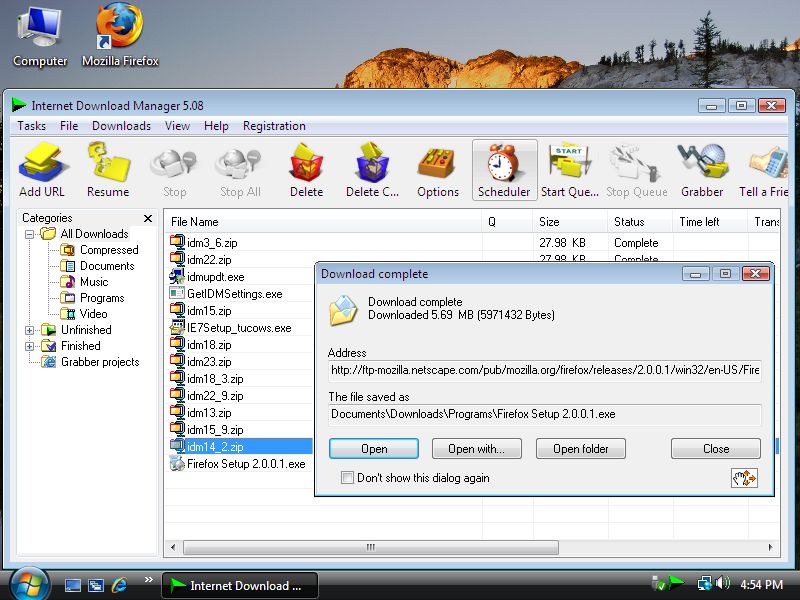
mast dude carry on........
ReplyDelete